Firebear Import & Export Tool by Firebear Studio
The app lets you import and export products, customers, and orders using CSV, XML, XLSX files. Transfer products, customers, orders using CSV, XML, XLSX files.
3.1
(9)
Księgarnia Wschodnia, Poland
We are new to Shopify and do not know all the Shopify system field names, but the app AI header-mapping matched almost every column in our CSV and our first batch of products imported without issues.
Install in your Shopify Store
Firebear Import & Export Tool Charts
Track Firebear Import & Export Tool's ranking, reviews, and performance over time with interactive charts. See how it compares to similar apps in the same category.
Pros and Cons
Pros and Cons of Firebear Import & Export Tool
Pros
Efficient CSV Import: The app accurately maps and imports CSV files, saving time for users unfamiliar with Shopify's system fields.
Helpful Support: Support team is responsive and friendly, assisting with workflow planning and issue resolution.
Useful for Dropshipping: Effective for managing fast-moving inventory and integrating with dropshipping workflows.
Scheduled Imports: Works well for scheduled imports and updating stock levels automatically.
Cons
Duplicate Product Issues: The app frequently creates duplicate products during imports, causing significant manual cleanup and inventory mismanagement.
Screenshots
About the App
Transfer products, customers, orders using CSV, XML, XLSX files.
- File Organization: Product details in one row, multiple pictures in one cell.
- File Compatibility: Use any file format like CSV, XML, or Excel XLSX.
- Automation Scheduling: Set a timetable for when and how frequently you want to import or export using automation.
- Database Automation: Column mapping - link columns to system features for additional automation.
- Automated FTP/FTPS Upload: Upload new files automatically from FTP/FTPS to the store.
Keywords
Key Features
- Automate imports and exports with scheduled profiles for effortless updates.
- Map third-party data columns to Shopify fields using AI-driven tools.
- Support for multiple file formats including CSV, XML, XLSX, and Google Sheets.
Pricing
Firebear Import & Export Tool Pricing Plans
Free forever
$0/month
Max import rows 100
Max export rows 100
Import/export products
Import/export customers
Export orders
Basic
$20/month
Max import rows 5,000
Max export rows 5,000
all free features plus:
+ Google Drive & Sheet
+ Cron
Advanced
$100/month
Max import rows 100,000
Max export rows 100,000
all basic features plus:
+ Orders Delta Export
+ 5 Parallel jobs
Not sure which plan to pick? Discuss Free forever or Basic plans with us, learn about custom pricing, or get a demo.
Here's an overview of Firebear Import & Export Tool costs for each of the plan(s):
The app has 3 pricing plans: 1 free and 2 paid. The free plan(s) offered by Firebear Import & Export Tool: (Free forever). The paid plan(s) offered by Firebear Import & Export Tool: (Basic, Advanced).
The details of the plan(s) are outlined below:
Free forever: This plan is free forever, incurring no subscription costs. It offers a wide range of features like Max import rows 100, Max export rows 100, Import/export products, Import/export customers, Export orders, Files (csv, xml, xlsx), Import from Url.
Basic: The Basic plan costs $20 and has no free trial period. The plan offers a host of features, including Max import rows 5,000, Max export rows 5,000, all free features plus:, + Google Drive & Sheet, + Cron, + Email notifications, + Export filters.
Advanced: The Advanced plan costs $100 and has no free trial period. The plan offers a host of features, including Max import rows 100,000, Max export rows 100,000, all basic features plus:, + Orders Delta Export, + 5 Parallel jobs.
Firebear Import & Export Tool Price Summary
| Pricing summary | Free plan available |
| Total Pricing Plan(s) | 3 |
| Number of free plan(s) | 1 |
| Number of paid plan(s) | 2 |
| Cost of Paid Plan(s) | $20, $100 |
| Free trial available | No |
Firebear Import & Export Tool Shopify App Discounts
If you are looking for discounts on Firebear Import & Export Tool app pricing plans, feel free to contact our team - we'd be happy to help! Additionally, if you are an agency or a shop merchant with multiple Shopify stores, we can work directly with Firebear Studio to secure better deals on the Firebear Import & Export Tool app exclusively for you.
*Disclaimer: Please note that ShopDigest doesn't guarantee discounts on apps as any changes to the pricing plans are ultimately up to the discretion of the developer.
Testimonials
What our users say about Firebear Import & Export Tool
“We are new to Shopify and do not know all the Shopify system field names, but the app AI header-mapping matched almost every column in our CSV and our first batch of products imported without issues. ”
“Unfortunately I had chosen this application for re-ntimporting our products after an accidental delete. When a user wants to import products, it is 99% urgent. Not only the upload was all the times unsuccesful, there was also a 2 days delay in any questions, finally the problem was not solved. So I used the same csv file which was rejected by this application, and imported them again using the Shopify classical way Very very disappointed”
“I would recommend this app as a great way to approach specific types of scheduled imports or using google sheets as a data source. The support was very friendly as well as far as helping me plan out my approach to the challenges I was looking to solve. Specifically there were feed files from dropshipping partners where I had to be able to capitalize on fast moving items and Firebear did the trick. Additionally when it came to exporting my orders for reporting to be ingested by my accountant it was also really helpful.”
Trusted By
Trusted by the best Shopify stores
Księgarnia Wschodnia
Poland
Dagiopoulos.gr
Greece
Bemeir Store
United States
Quartier des jouets
France
freepccatania.it
Italy
The app lets you import and export products, customers, and orders using CSV, XML, XLSX files.
Collaborate with any vendor.
Upload any format of CSV file and set the delimiters. Then, you're all set.
Save time by importing
We use a dedicated server to process files. This ensures quicker speed without any storage load.
You can import any file.
You can import files even with different column names than your store through mapping. Simply use the drag and drop feature.
Comparison
Top Firebear Import & Export Tool Alternatives Detailed Comparison
The table below highlights the crucial differences between Firebear Import & Export Tool and similar other Shopify apps based on parameters like ratings, reviews, features, pricing, etc.
Add App | |||
|---|---|---|---|
| General Information | |||
| Ratings | 3.1(6 reviews) | 4.9(551 reviews) | |
| Developed by | Firebear Studio | ITissible | |
| Launch Date | 4/5/2021 | 7/7/2017 | |
| Pricing | Free, $20/month, $100/month | Free, $20/month, $50/month, $200/month | |
| Objective | Transfer products, customers, orders using CSV, XML, XLSX files. | Easily transfer, update or move large data amounts. | |
| Categories | Store data importer, Bulk editor | Bulk editor, Store data importer | |
| Key Features & Highlights | |||
| Purpose | The app lets you import and export products, customers, and orders using CSV, XML, XLSX files. | The Matrixify app lets you handle large amounts of store data by allowing you to import, export, update, and transfer it. | |
| Features List |
|
| |
| Highlights | - | - | |
| User Reviews and Ratings | |||
| Recommended % | 70.0% | 96.6% | |
| Pros |
|
| |
| Cons |
|
| |
| Pricing and Plans | |||
| Total Pricing Plans | 3 | 4 | |
| Free Plan | Available | Available | |
| Free Trial | No | No | |
| Technical Information | |||
| Rating | 3.1 | 4.9 | |
| Total Reviews | 9 | 598 | |
| Launch Date | 4/5/2021 | 7/7/2017 | |
| SD Points | 1 | 237 | |
More Details About Firebear Import & Export Tool
Looking to install Firebear Import & Export Tool app on your store?
ShopDigest helps businesses upgrade their Shopify stores by offering easy app installation services.
Why Choose ShopDigest?
- Highly experienced and vetted team for successful app installation
- Assured support and guidance throughout the installation and beyond
- Customized services to meet unique business needs
- 30-day no questions asked refund policy
- Lowest pricing guaranteed (starts at just $10/hour)
Customer Reviews
Firebear Import & Export Tool has an overall rating of 3.6 stars from a total of 9 reviews on the Shopify app store. Of these, 6 (66.7%) are positive, 0 (0.0%) are neutral, and 3 (33.3%) are negative*.
*Ratings above four stars fall under positive review, three stars reviews fall under neutral, and anything less than two stars falls under negative.
We are new to Shopify and do not know all the Shopify system field names, but the app AI header-mapping matched almost every column in our CSV and our first batch of products imported without issues.
Unfortunately I had chosen this application for re-ntimporting our products after an accidental delete. When a user wants to import products, it is 99% urgent. Not only the upload was all the times unsuccesful, there was also a 2 days delay in any questions, finally the problem was not solved. So I used the same csv file which was rejected by this application, and imported them again using the Shopify classical way Very very disappointed
Unfortunately I had chosen this application for re-ntimporting our products after an accidental delete. When a user wants to import products, it is 99% urgent. Not only the upload was all the times unsuccesful, there was also a 2 days delay in any questions, finally the problem was not solved. So I used the same csv file which was rejected by this application, and imported them again using the Shopify classical way Very very disappointed
I would recommend this app as a great way to approach specific types of scheduled imports or using google sheets as a data source. The support was very friendly as well as far as helping me plan out my approach to the challenges I was looking to solve. Specifically there were feed files from dropshipping partners where I had to be able to capitalize on fast moving items and Firebear did the trick. Additionally when it came to exporting my orders for reporting to be ingested by my accountant it was also really helpful.
Après un dysfonctionnement sur les règles d'import et de mise à jour des visuels, le support a rapidement analysé et apporté un correctif sur le module en me précisant l'option supplémentaire apportée. Cela fonctionne parfaitement. Bravo et merci pour cette réactivité.
Ho installato questa app circa 2 settimane fa e da subito dava problemi ho fatto il piano a pagamento per vedere se cambiava qualcosa ma nulla, mi duplicava i prodotti e ora per giunta mi da un errore. Ho mandato diverse email all'assistenza ma nulla non mi hanno mai risposto.Confermo la poco serietà e la poco affidabilità di questa applicazione ma cosa piu grave l'assenza di assistenza. NON CONSIGLIO ASSOLUTAMENTE
Ho installato questa app circa 2 settimane fa e da subito dava problemi ho fatto il piano a pagamento per vedere se cambiava qualcosa ma nulla, mi duplicava i prodotti e ora per giunta mi da un errore. Ho mandato diverse email all'assistenza ma nulla non mi hanno mai risposto.Confermo la poco serietà e la poco affidabilità di questa applicazione ma cosa piu grave l'assenza di assistenza. NON CONSIGLIO ASSOLUTAMENTE
Video Demo and Screenshots
Product Screenshots

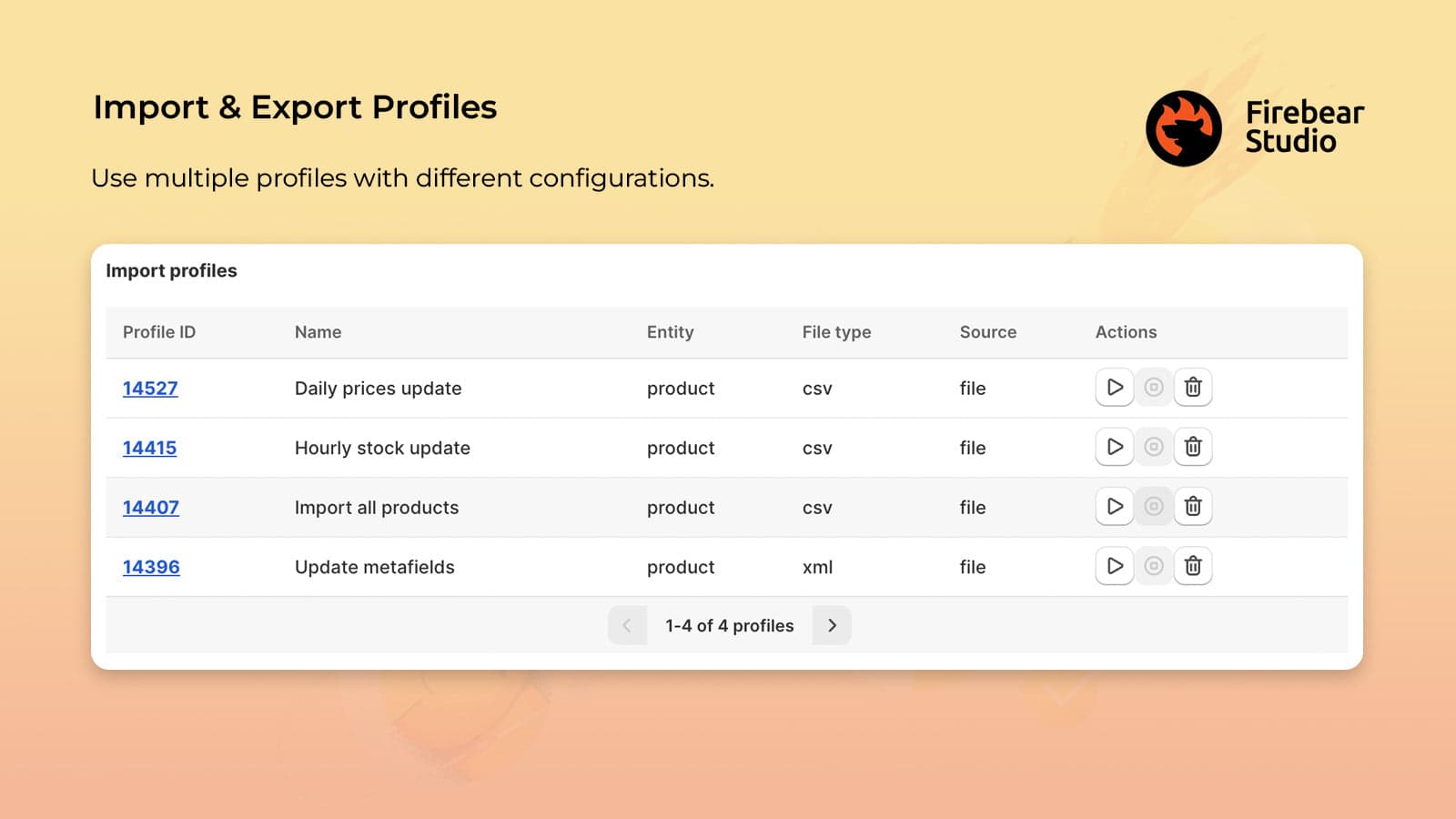
Installation Steps
How to install Firebear Import & Export Tool on your Shopify store
Find your app
Use filters like pricing, availability, and features to find the perfect match for your store's needs.
Get a personalized setup plan
Our team will create an installation plan based on your current store setup, goals, and requirements.
Install at your own pace
Perfect your store's functionality without the pressure to move on until you're ready.