Power BI Connector by Tempo by Tempo Software
Power BI integration without coding. Easily create any reports by exporting store data to Power BI. Send store data to Power BI for viewing and analysis.
3.8
(10)
Shop Saver Express, United States
We were having issues with data transferring over, and we didn't realize until we looked at the subscription we were on that limited our issue (we only had 5K rows per table). It would be best if there was a warning or something since it took my team 2 months to figure out the "bug."
Install in your Shopify Store
Power BI Connector by Tempo Charts
Track Power BI Connector by Tempo's ranking, reviews, and performance over time with interactive charts. See how it compares to similar apps in the same category.
Pros and Cons
Pros and Cons of Power BI Connector by Tempo
Pros
Effective Support Team: Responsive and knowledgeable support, frequently praised for resolving issues and accommodating feature requests.
Seamless Integration: Smooth connection between Shopify and Power BI, with updates aligned to Shopify API changes.
Automation Efficiency: Significant reduction in manual processes, enabling quick replication of complex tasks like financial reconciliations.
User-Friendly Interface: Intuitive data layer design, making it easy to navigate and use for various operational needs.
Cons
Limited Documentation: Lack of detailed guidance on optimal field selection, leading to performance issues with large datasets.
Missing Key Data Fields: Absence of critical fields like actual shipping charges, impacting accurate profitability calculations.
Screenshots
About the App
Send store data to Power BI for viewing and analysis.
- Shopify-Power BI Integration: Move Shopify data to Power BI to turn unprocessed data into an interactive report.
- Automated Refresh for Shopify Power BI: Set up automatic updates for live Shopify Power BI reports.
- Data Integration: Combine data from Shopify with other data sources like CRM, ERP etc for detailed reporting.
- Data Security: Our app ensures the safety of your store data as it doesn't gather any customer information.
- Data filtering and export: Choose the data you need by using filters. Transfer any amount of data from Shopify.
Keywords
Key Features
- Export Shopify data to Power BI for interactive reporting and visualization.
- Schedule automated data refreshes for real-time Power BI reports.
- Combine Shopify data with CRM or ERP sources for comprehensive insights.
Pricing
Power BI Connector by Tempo Pricing Plans
BASIC
$29/month
2 Data Sources
5000 rows per table
Manual updates
Automated Weekly/Daily updates
Data filtering
PROFESSIONAL
$89/month
5 Data Sources
Unlimited rows
Manual updates
Automated Weekly/Daily updates
Automated Continuous updates
UNLIMITED
$249/month
Unlimited Data Sources
Unlimited rows
Manual updates
Automated Weekly/Daily updates
Automated Continuous updates
Not sure which plan to pick? Discuss BASIC or PROFESSIONAL plans with us, learn about custom pricing, or get a demo.
Here's an overview of Power BI Connector by Tempo costs for each of the plan(s):
The app offers 3 paid plan(s). The paid plan(s) offered by Power BI Connector by Tempo: (BASIC, PROFESSIONAL, UNLIMITED).
The details of the plan(s) are outlined below:
BASIC: The BASIC plan costs $29 and comes with a 14-day free trial period. The plan offers a host of features, including 2 Data Sources, 5000 rows per table, Manual updates, Automated Weekly/Daily updates, Data filtering.
PROFESSIONAL: The PROFESSIONAL plan costs $89 and comes with a 14-day free trial period. The plan offers a host of features, including 5 Data Sources, Unlimited rows, Manual updates, Automated Weekly/Daily updates, Automated Continuous updates, Data filtering.
UNLIMITED: The UNLIMITED plan costs $249 and comes with a 14-day free trial period. The plan offers a host of features, including Unlimited Data Sources, Unlimited rows, Manual updates, Automated Weekly/Daily updates, Automated Continuous updates, Data filtering.
Power BI Connector by Tempo Price Summary
| Pricing summary | From $29/month. Free trial available. |
| Total Pricing Plan(s) | 3 |
| Number of free plan(s) | 0 |
| Number of paid plan(s) | 3 |
| Cost of Paid Plan(s) | $29, $89, $249 |
| Free trial available | Yes, for 14 day(s) |
For further information regarding Power BI Connector by Tempo app pricing plans, see the official website.
Power BI Connector by Tempo Shopify App Discounts
If you are looking for discounts on Power BI Connector by Tempo app pricing plans, feel free to contact our team - we'd be happy to help! Additionally, if you are an agency or a shop merchant with multiple Shopify stores, we can work directly with Tempo Software to secure better deals on the Power BI Connector by Tempo app exclusively for you.
*Disclaimer: Please note that ShopDigest doesn't guarantee discounts on apps as any changes to the pricing plans are ultimately up to the discretion of the developer.
Testimonials
What our users say about Power BI Connector by Tempo
“We were having issues with data transferring over, and we didn't realize until we looked at the subscription we were on that limited our issue (we only had 5K rows per table). It would be best if there was a warning or something since it took my team 2 months to figure out the "bug."”
“We've been using this for sales and operational dashboards in Power BI for our Shopify stores and we're very happy with the product. I've had to reach out to support a few times for advice or feature requests and I've been impressed - they're responsive and very knowledgeable. It's been a game changer for our ops team in particular as part of monitoring our order processing and product sync with the warehouse.”
“El conector no funciona, al obtener la informacion en Power Bi, sale un error "El acceso al recurso se prohibe"”
Trusted By
Trusted by the best Shopify stores
Shop Saver Express
United States
Barrel & Batch
Australia
Consorciopersa
Chile
Mojo Spa
United States
MANITOBA Sandbox
Canada
Power BI integration without coding. Easily create any reports by exporting store data to Power BI.
Simple Data Transfer
Make several data sources to extract the needed data. Combine your store data with others to expand your data range.
Easy to Use
Look at the main information - clients, purchases, stock. Use filters to pick out the necessary data. Set up automatic updates and receive data promptly.
Informative Display Panels
Make reports, data charts and visuals in Power BI using your store data. Analyze this data to increase your efficiency and profits.
Comparison
Top Power BI Connector by Tempo Alternatives Detailed Comparison
The table below highlights the crucial differences between Power BI Connector by Tempo and similar other Shopify apps based on parameters like ratings, reviews, features, pricing, etc.
Add App | |||
|---|---|---|---|
| General Information | |||
| Ratings | 3.8(6 reviews) | 5.0(2 reviews) | |
| Developed by | Tempo Software | Porter Metrics | |
| Launch Date | 2/26/2020 | 1/14/2025 | |
| Pricing | $29/month, $89/month, $249/month | $14.99/month, $39.99/month, $99.99/month, $180/month | |
| Objective | Send store data to Power BI for viewing and analysis. | Automate your e-commerce reports on Google Sheets | |
| Categories | Analytics, Store data importer | Analytics, Store data importer | |
| Key Features & Highlights | |||
| Purpose | Power BI integration without coding. Easily create any reports by exporting store data to Power BI. | We connect your Sales and Products data to your favorite reporting tool, Google Sheets | |
| Features List |
|
| |
| Highlights | - | - | |
| User Reviews and Ratings | |||
| Recommended % | 70.0% | 100.0% | |
| Pros |
| - | |
| Cons |
| - | |
| Pricing and Plans | |||
| Total Pricing Plans | 3 | 4 | |
| Free Plan | Not available | Not available | |
| Free Trial | Yes, for 14 day(s) | Yes, for 14 day(s) | |
| Technical Information | |||
| Rating | 3.8 | 5.0 | |
| Total Reviews | 10 | 2 | |
| Launch Date | 2/26/2020 | 1/14/2025 | |
| SD Points | N/A | 2 | |
More Details About Power BI Connector by Tempo
Looking to install Power BI Connector by Tempo app on your store?
ShopDigest helps businesses upgrade their Shopify stores by offering easy app installation services.
Why Choose ShopDigest?
- Highly experienced and vetted team for successful app installation
- Assured support and guidance throughout the installation and beyond
- Customized services to meet unique business needs
- 30-day no questions asked refund policy
- Lowest pricing guaranteed (starts at just $10/hour)
Power BI Connector by Tempo Q&A
Customer Reviews
Power BI Connector by Tempo has an overall rating of 4.0 stars from a total of 10 reviews on the Shopify app store. Of these, 7 (70.0%) are positive, 1 (10.0%) are neutral, and 2 (20.0%) are negative*.
*Ratings above four stars fall under positive review, three stars reviews fall under neutral, and anything less than two stars falls under negative.
We were having issues with data transferring over, and we didn't realize until we looked at the subscription we were on that limited our issue (we only had 5K rows per table). It would be best if there was a warning or something since it took my team 2 months to figure out the "bug."
We've been using this for sales and operational dashboards in Power BI for our Shopify stores and we're very happy with the product. I've had to reach out to support a few times for advice or feature requests and I've been impressed - they're responsive and very knowledgeable. It's been a game changer for our ops team in particular as part of monitoring our order processing and product sync with the warehouse.
El conector no funciona, al obtener la informacion en Power Bi, sale un error "El acceso al recurso se prohibe"
El conector no funciona, al obtener la informacion en Power Bi, sale un error "El acceso al recurso se prohibe"
When Shopify switch to cursor based pagination we needed an easy way to connect our Power BI reports to Shopify and this app helped us do that. Easy to use and the data layer user interface makes sense. Developer keeps it up to date with Shopify API changes. Be aware that this app has a scheduler for refreshing the data sources so just because you refresh the Power BI report doesn't mean the data source refreshed, but I can't fault the developer for that.
App works great. Be nice if there was additional documentation to help determine what fields i should pull in for orders though. Pulling in all of them can cause performance issues for large datasets. Once I narrowed it down everything worked well.
App works great. Be nice if there was additional documentation to help determine what fields i should pull in for orders though. Pulling in all of them can cause performance issues for large datasets. Once I narrowed it down everything worked well.
Video Demo and Screenshots
Product Video

Product Screenshots
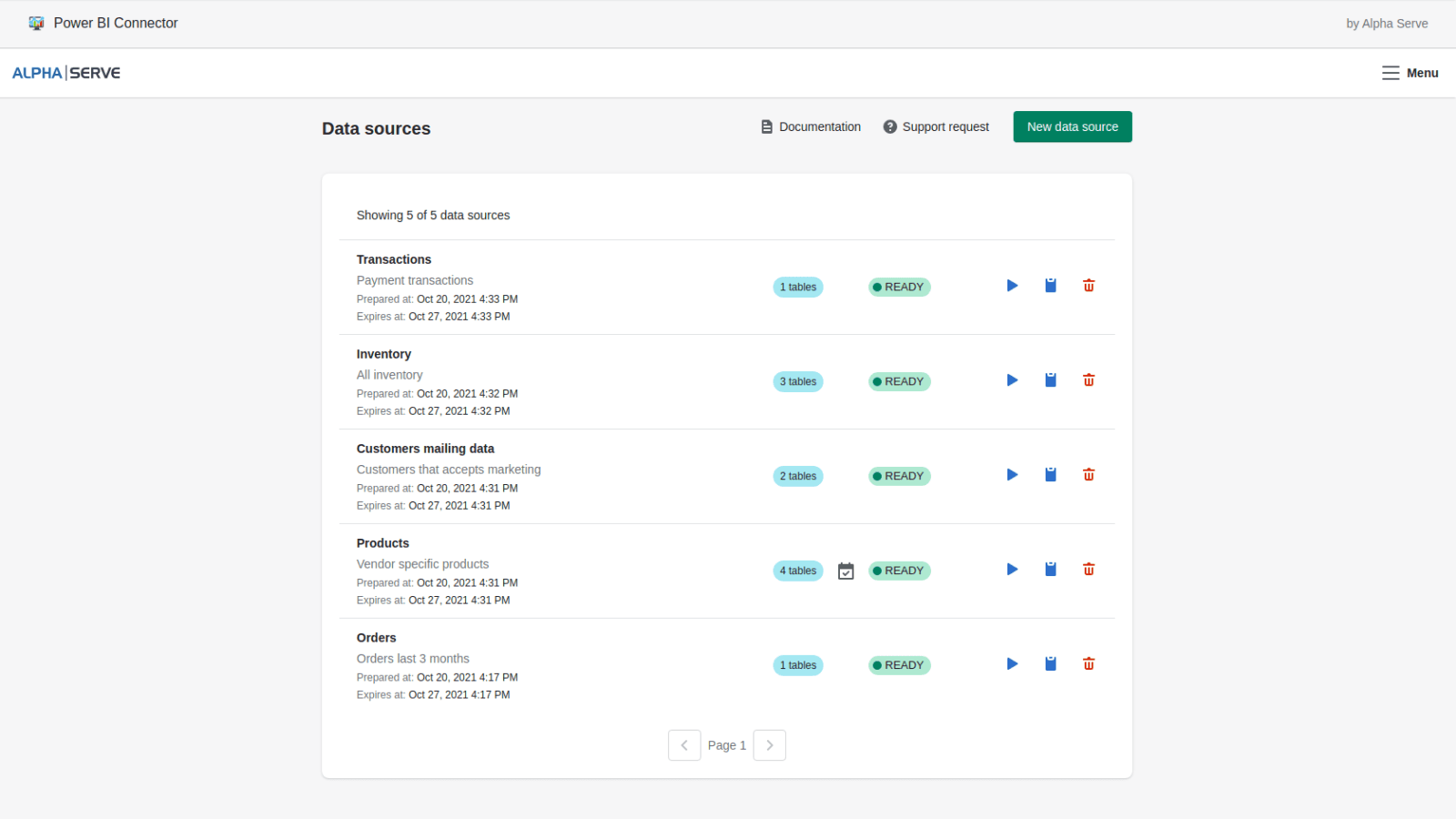
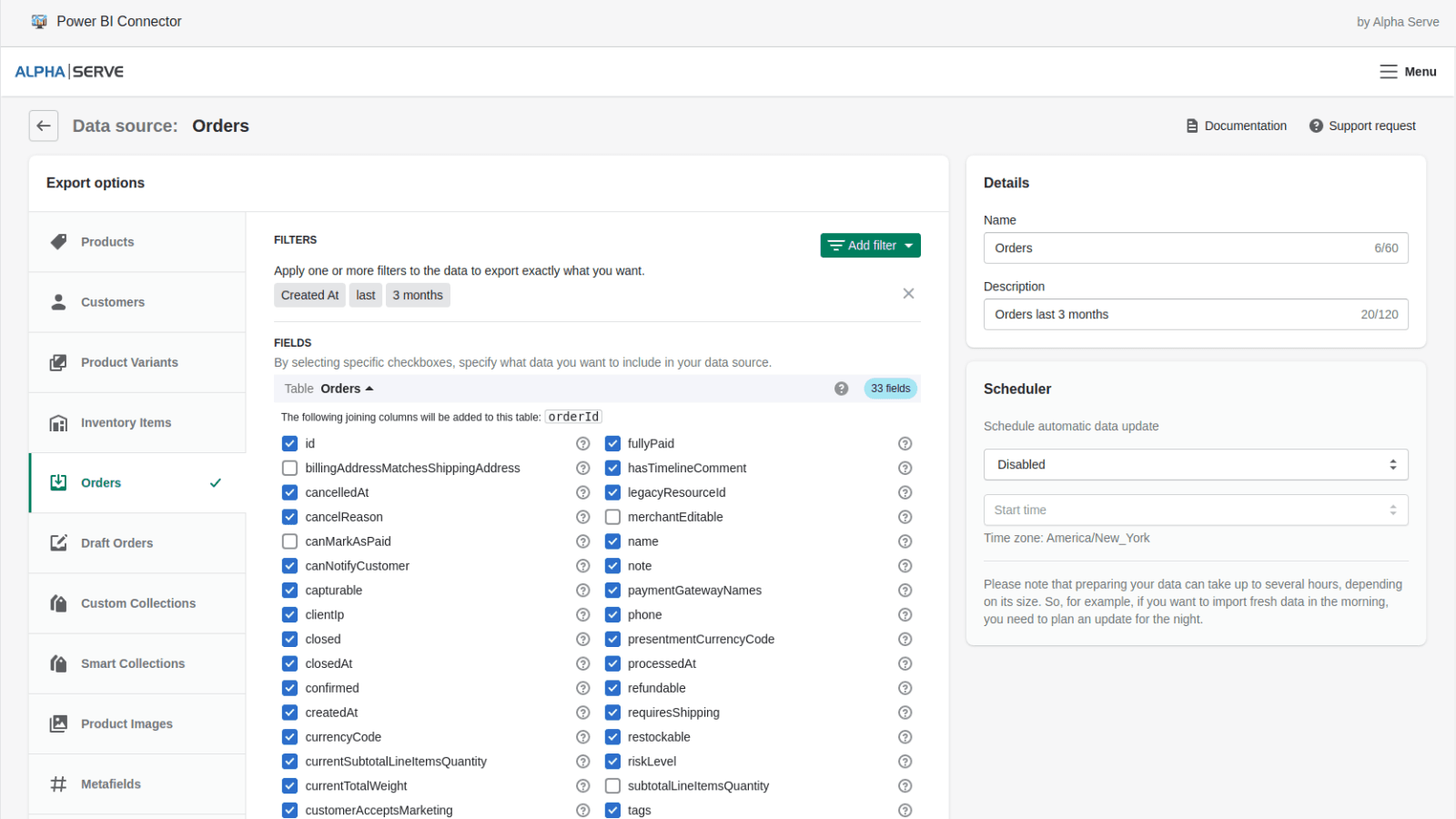
Installation Steps
How to install Power BI Connector by Tempo on your Shopify store
Find your app
Use filters like pricing, availability, and features to find the perfect match for your store's needs.
Get a personalized setup plan
Our team will create an installation plan based on your current store setup, goals, and requirements.
Install at your own pace
Perfect your store's functionality without the pressure to move on until you're ready.