Sling: Scheduling & Time clock
Sling makes scheduling and talking to your workers simple. Easy scheduling, time monitoring and communication.
-
Install in your Shopify Store
Sling: Scheduling & Time clock Charts
Track Sling: Scheduling & Time clock's ranking, reviews, and performance over time with interactive charts. See how it compares to similar apps in the same category.
Screenshots
About the App
Easy scheduling, time monitoring and communication.
- Workforce Management: Staff Timetabling
- Workforce Expenditure: The price of work performed by employees
- Time Management: Clock for tracking time
- Missing Sentence: Effective Communication
- Task Management: Managing Tasks
Keywords
Key Features
- Build employee schedules quickly while managing time-off and shift trades.
- Track labor costs to avoid exceeding budgets and scheduling overtime.
- Monitor employee hours with an integrated time clock for accurate payroll.
Pricing
Sling: Scheduling & Time clock Pricing Plans
Free
$0/month
Shift scheduling
Shift alarms
Shift offers
Available shifts
Time off
Premium
$2/month
All Free features
Messages
Mobile time clock
Shift swaps
Shift templates
Business
$4/month
All Free and Premium features
Kiosk time clock
Reports
PTO tracking
Task management
Not sure which plan to pick? Discuss Free or Premium plans with us, learn about custom pricing, or get a demo.
Here's an overview of Sling: Scheduling & Time clock costs for each of the plan(s):
The app has 3 pricing plans: 1 free and 2 paid. The free plan(s) offered by Sling: Scheduling & Time clock: (Free). The paid plan(s) offered by Sling: Scheduling & Time clock: (Premium, Business).
The details of the plan(s) are outlined below:
Free: This plan is free forever, incurring no subscription costs. It offers a wide range of features like Shift scheduling, Shift alarms, Shift offers, Available shifts, Time off, Availability, News sharing, Multiple locations, Unlimited users.
Premium: The Premium plan costs $2 and comes with a 30-day free trial period. The plan offers a host of features, including All Free features, Messages, Mobile time clock, Shift swaps, Shift templates, Labor cost, Overtime, Budgeting, Google Calendar sync.
Business: The Business plan costs $4 and comes with a 30-day free trial period. The plan offers a host of features, including All Free and Premium features, Kiosk time clock, Reports, PTO tracking, Task management, No shows, Sick callouts, Late arrivals, Tags.
Sling: Scheduling & Time clock Price Summary
| Pricing summary | Free plan available. Free trial available. |
| Total Pricing Plan(s) | 3 |
| Number of free plan(s) | 1 |
| Number of paid plan(s) | 2 |
| Cost of Paid Plan(s) | $2, $4 |
| Free trial available | Yes, for 30 day(s) |
For further information regarding Sling: Scheduling & Time clock app pricing plans, see the official website.
Sling: Scheduling & Time clock Shopify App Discounts
If you are looking for discounts on Sling: Scheduling & Time clock app pricing plans, feel free to contact our team - we'd be happy to help! Additionally, if you are an agency or a shop merchant with multiple Shopify stores, we can work directly with the developer to secure better deals on the Sling: Scheduling & Time clock app exclusively for you.
*Disclaimer: Please note that ShopDigest doesn't guarantee discounts on apps as any changes to the pricing plans are ultimately up to the discretion of the developer.
Sling makes scheduling and talking to your workers simple.
Plan more quickly and intelligently
Create employee schedules quickly, handle time off, availability, and shift swaps easily.
Improve communication
Send messages in group or private chats to keep everyone updated and improve company culture.
Make time tracking easier
Track employee hours easily, save on labor costs, and smoothly export timesheets for payroll processing.
Comparison
Top Sling: Scheduling & Time clock Alternatives Detailed Comparison
The table below highlights the crucial differences between Sling: Scheduling & Time clock and similar other Shopify apps based on parameters like ratings, reviews, features, pricing, etc.
Add App | ||
|---|---|---|
| General Information | ||
| Ratings | N/A(N/A reviews) | |
| Developed by | - | |
| Launch Date | 10/16/2019 | |
| Pricing | Free, $2/month, $4/month | |
| Objective | Easy scheduling, time monitoring and communication. | |
| Categories | Retail | |
| Key Features & Highlights | ||
| Purpose | Sling makes scheduling and talking to your workers simple. | |
| Features List |
| |
| Highlights | - | |
| User Reviews and Ratings | ||
| Recommended % | 0.0% | |
| Pros | - | |
| Cons | - | |
| Pricing and Plans | ||
| Total Pricing Plans | 3 | |
| Free Plan | Available | |
| Free Trial | Yes, for 30 day(s) | |
| Technical Information | ||
| Rating | N/A | |
| Total Reviews | N/A | |
| Launch Date | 10/16/2019 | |
| SD Points | N/A | |
More Details About Sling: Scheduling & Time clock
Looking to install Sling: Scheduling & Time clock app on your store?
ShopDigest helps businesses upgrade their Shopify stores by offering easy app installation services.
Why Choose ShopDigest?
- Highly experienced and vetted team for successful app installation
- Assured support and guidance throughout the installation and beyond
- Customized services to meet unique business needs
- 30-day no questions asked refund policy
- Lowest pricing guaranteed (starts at just $10/hour)
Sling: Scheduling & Time clock Q&A
Video Demo and Screenshots
Product Video

Product Screenshots
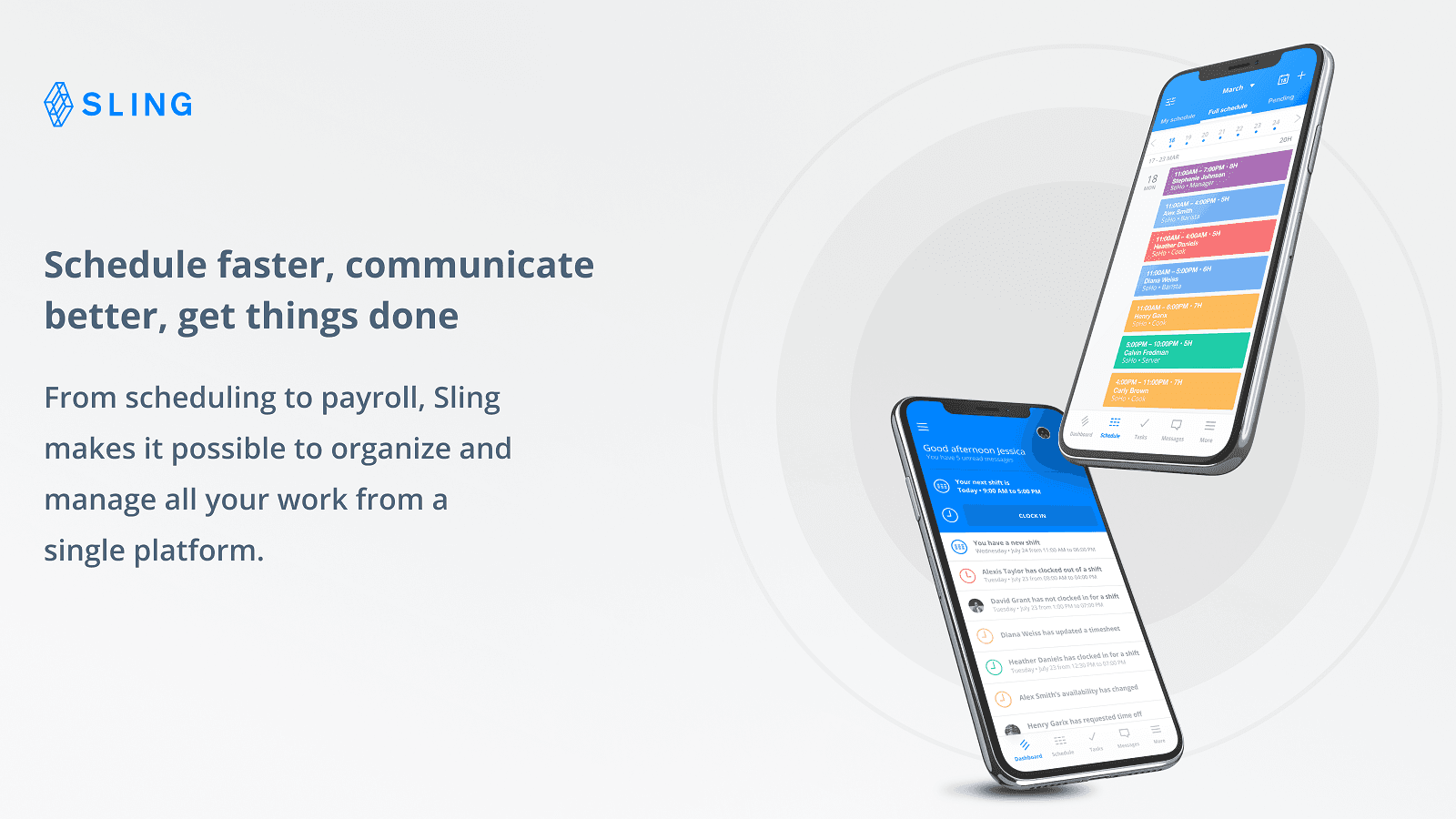
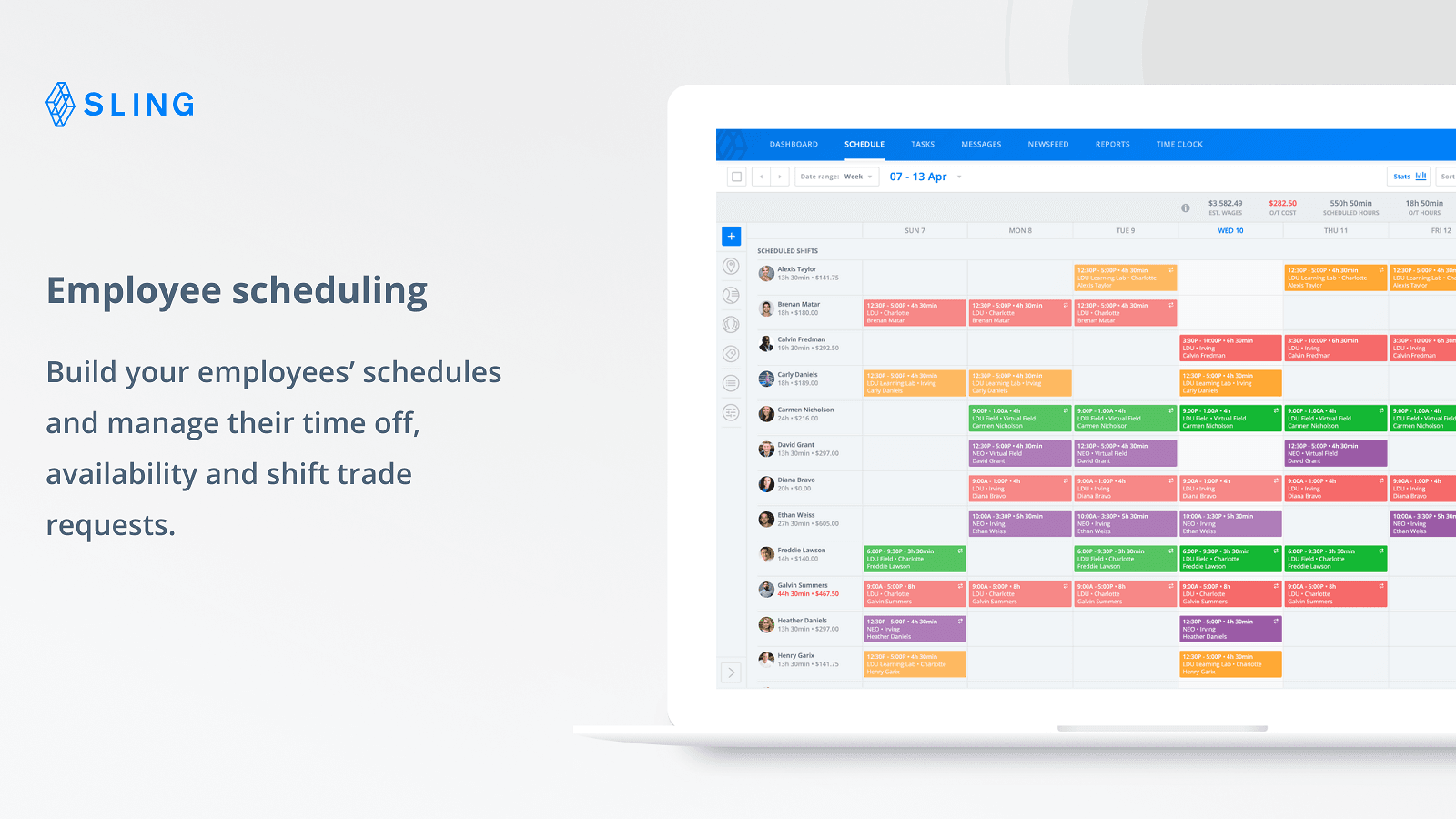
Installation Steps
How to install Sling: Scheduling & Time clock on your Shopify store
Find your app
Use filters like pricing, availability, and features to find the perfect match for your store's needs.
Get a personalized setup plan
Our team will create an installation plan based on your current store setup, goals, and requirements.
Install at your own pace
Perfect your store's functionality without the pressure to move on until you're ready.