QuickBooks Desktop Sync by MKP Software
Easily connect to QuickBooks Desktop. Track sales and handle inventory. Link your shop to QuickBooks Desktop or POS.
5.0
(38)
Redefine Foods, United States
This app is so helpful and saves me so much time vs entering manually. The help desk is great, always available when I need and will either tell me step by step or come on my screen to help (which I need). Highly recommend!!
Install in your Shopify Store
QuickBooks Desktop Sync Charts
Track QuickBooks Desktop Sync's ranking, reviews, and performance over time with interactive charts. See how it compares to similar apps in the same category.
Pros and Cons
Pros and Cons of QuickBooks Desktop Sync
Pros
Efficient Time-Saving Integration: Seamlessly transfers data between Shopify and QuickBooks, eliminating manual entry and saving significant time.
Exceptional Customer Support: Highly responsive, patient, and knowledgeable support team, often resolving issues via phone or screen share.
User-Friendly Interface: Intuitive and easy to navigate, even for non-tech-savvy users.
Customizable Solutions: Adapts to unique business needs with tailored features and adjustments.
Cons
Visual Design Limitations: A few users noted the interface could be more visually appealing or easier to read.
Limited Advanced Features: Requests for additional automation (e.g., fee processing) were mentioned as potential improvements.
Screenshots
About the App
Link your shop to QuickBooks Desktop or POS.
- QB Sales Record: Log sales in QB.
- Automated Data Entry: Get rid of manual data entry and mistakes.
- Inventory synchronization.: Update the stock list.
Keywords
Key Features
- Automatically sync sales, inventory, and customer data to QuickBooks Desktop.
- Works seamlessly with QuickBooks Pro, Premier, Enterprise, and POS.
- Eliminate manual data entry errors and save hours weekly.
Pricing
QuickBooks Desktop Sync Pricing Plans
Starter
$79/month
Process up to 1000 orders/month
Sync orders as Sales Receipts
Update QuickBooks Inventory
Location Mapping
Advanced
$115/month
Unlimited transactions
Starter + Invoices + Sales Orders
2 way sync - update Web Store inventory
One click creation of QuickBooks Items
Not sure which plan to pick? Discuss Starter or Advanced plans with us, learn about custom pricing, or get a demo.
Here's an overview of QuickBooks Desktop Sync costs for each of the plan(s):
The app offers 2 paid plan(s). The paid plan(s) offered by QuickBooks Desktop Sync: (Starter, Advanced).
The details of the plan(s) are outlined below:
Starter: The Starter plan costs $79 and comes with a 15-day free trial period. The plan offers a host of features, including Process up to 1000 orders/month, Sync orders as Sales Receipts, Update QuickBooks Inventory, Location Mapping.
Advanced: The Advanced plan costs $115 and comes with a 15-day free trial period. The plan offers a host of features, including Unlimited transactions, Starter + Invoices + Sales Orders, 2 way sync - update Web Store inventory, One click creation of QuickBooks Items.
QuickBooks Desktop Sync Price Summary
| Pricing summary | From $79/month. Free trial available. |
| Total Pricing Plan(s) | 2 |
| Number of free plan(s) | 0 |
| Number of paid plan(s) | 2 |
| Cost of Paid Plan(s) | $79, $115 |
| Free trial available | Yes, for 15 day(s) |
QuickBooks Desktop Sync Shopify App Discounts
If you are looking for discounts on QuickBooks Desktop Sync app pricing plans, feel free to contact our team - we'd be happy to help! Additionally, if you are an agency or a shop merchant with multiple Shopify stores, we can work directly with MKP Software to secure better deals on the QuickBooks Desktop Sync app exclusively for you.
*Disclaimer: Please note that ShopDigest doesn't guarantee discounts on apps as any changes to the pricing plans are ultimately up to the discretion of the developer.
Testimonials
What our users say about QuickBooks Desktop Sync
“This app is so helpful and saves me so much time vs entering manually. The help desk is great, always available when I need and will either tell me step by step or come on my screen to help (which I need). Highly recommend!!”
“Integrator app moves my Shopify data to Quickbooks with minimal intervention. On the rare occasions I have a glitch, Support is immediately responsive and has to be the most friendly and helpful tech support I've ever encountered. Five stars today to Joe.”
“Tech support is readily available if any issues come up. Joe was super helpful in walking me through the process and explained things in a way that made sense. I'm not tech saavy and he was very patient and thorough. ”
Trusted By
Trusted by the best Shopify stores
Redefine Foods
United States
Just Another Button Company
United States
MSP Miss Smarty Pants
United States
Bickford Flavors
United States
Vern Dale Water Experts
United States
Easily connect to QuickBooks Desktop. Track sales and handle inventory.
Sales of Albums
Record your website's sales into QuickBooks with a simple click. Select any QuickBooks transaction type.
Handle Products
Connect your website and QuickBooks to keep products updated. Minimize the chance of selling out. *Needs a Pro subscription.
Conserve Time
Save time by stopping the manual entry of sales or products.
Comparison
Top QuickBooks Desktop Sync Alternatives Detailed Comparison
The table below highlights the crucial differences between QuickBooks Desktop Sync and similar other Shopify apps based on parameters like ratings, reviews, features, pricing, etc.
Add App | |||
|---|---|---|---|
| General Information | |||
| Ratings | 5.0(26 reviews) | 4.8(215 reviews) | |
| Developed by | MKP Software | CloudBusiness Inc | |
| Launch Date | 1/8/2014 | 9/2/2020 | |
| Pricing | $79/month, $115/month | $65/month, $115/month, $275/month | |
| Objective | Link your shop to QuickBooks Desktop or POS. | Automatically update Sales, Fees, and Inventory to QuickBooks or Xero. | |
| Categories | Accounting, Inventory sync | Accounting, Inventory sync | |
| Key Features & Highlights | |||
| Purpose | Easily connect to QuickBooks Desktop. Track sales and handle inventory. | Automatically sync all sales, fees, stock levels, taxes, refunds, and more to QuickBooks or Xero. | |
| Features List |
|
| |
| Highlights | - | - | |
| User Reviews and Ratings | |||
| Recommended % | 100.0% | 96.3% | |
| Pros |
|
| |
| Cons |
|
| |
| Pricing and Plans | |||
| Total Pricing Plans | 2 | 3 | |
| Free Plan | Not available | Not available | |
| Free Trial | Yes, for 15 day(s) | Yes, for 15 day(s) | |
| Technical Information | |||
| Rating | 5.0 | 4.8 | |
| Total Reviews | 38 | 265 | |
| Launch Date | 1/8/2014 | 9/2/2020 | |
| SD Points | N/A | 8 | |
More Details About QuickBooks Desktop Sync
Looking to install QuickBooks Desktop Sync app on your store?
ShopDigest helps businesses upgrade their Shopify stores by offering easy app installation services.
Why Choose ShopDigest?
- Highly experienced and vetted team for successful app installation
- Assured support and guidance throughout the installation and beyond
- Customized services to meet unique business needs
- 30-day no questions asked refund policy
- Lowest pricing guaranteed (starts at just $10/hour)
QuickBooks Desktop Sync Q&A
Customer Reviews
QuickBooks Desktop Sync has an overall rating of 5.0 stars from a total of 38 reviews on the Shopify app store. Of these, 38 (100.0%) are positive, 0 (0.0%) are neutral, and 0 (0.0%) are negative*.
*Ratings above four stars fall under positive review, three stars reviews fall under neutral, and anything less than two stars falls under negative.
This app is so helpful and saves me so much time vs entering manually. The help desk is great, always available when I need and will either tell me step by step or come on my screen to help (which I need). Highly recommend!!
Integrator app moves my Shopify data to Quickbooks with minimal intervention. On the rare occasions I have a glitch, Support is immediately responsive and has to be the most friendly and helpful tech support I've ever encountered. Five stars today to Joe.
Tech support is readily available if any issues come up. Joe was super helpful in walking me through the process and explained things in a way that made sense. I'm not tech saavy and he was very patient and thorough.
Such an easy, simple program! Customer service is fantastic! Saves a lot of time on entering orders from Shopify to QuickBooks!
I haven't experienced much with the app itself yet, but it seems to work great for everything we need. The support is WONDERFUL and by your side through the whole process. We are excited to make this switch for our company.
Video Demo and Screenshots
Product Video

Product Screenshots
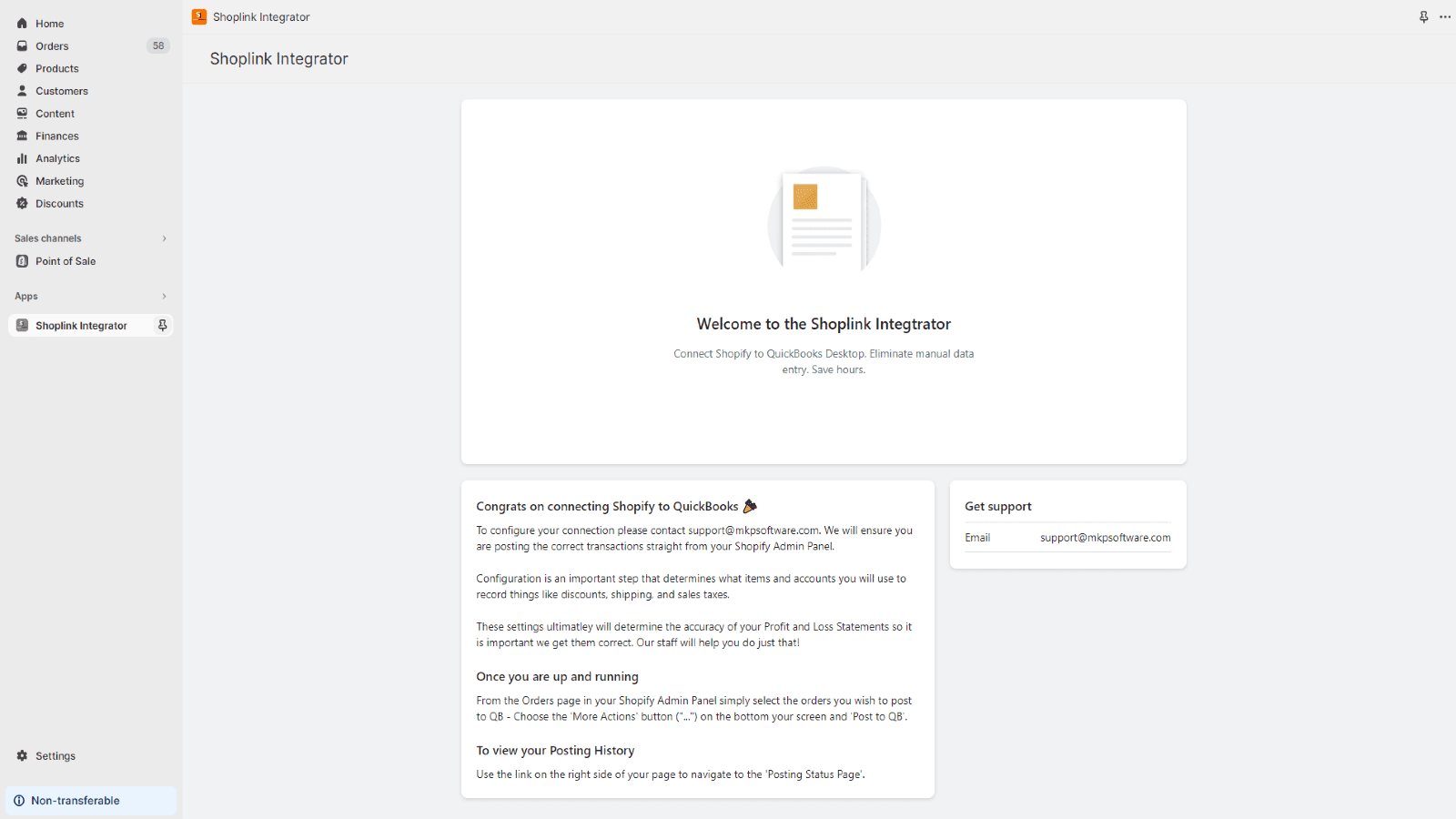
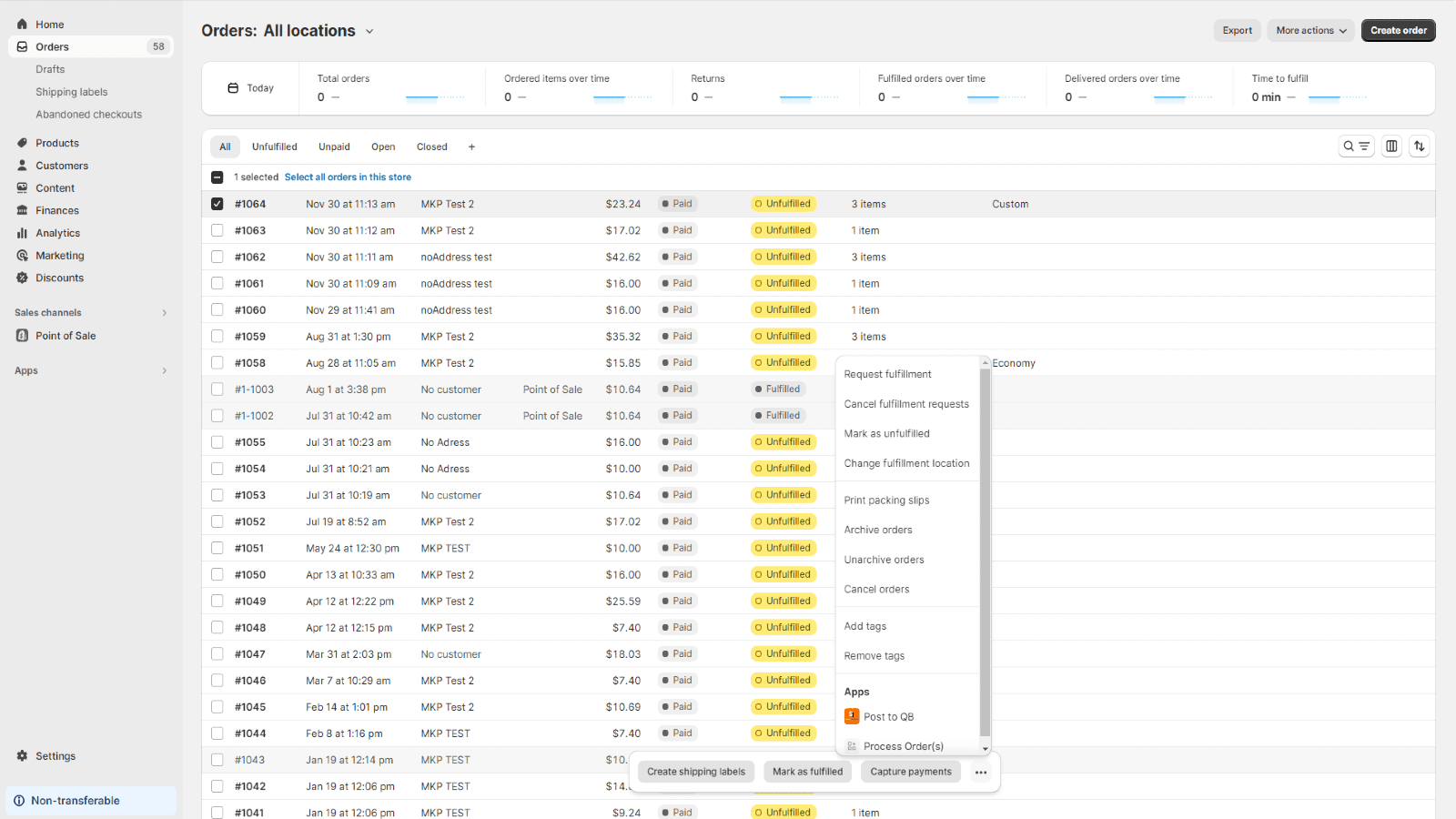
Installation Steps
How to install QuickBooks Desktop Sync on your Shopify store
Find your app
Use filters like pricing, availability, and features to find the perfect match for your store's needs.
Get a personalized setup plan
Our team will create an installation plan based on your current store setup, goals, and requirements.
Install at your own pace
Perfect your store's functionality without the pressure to move on until you're ready.